
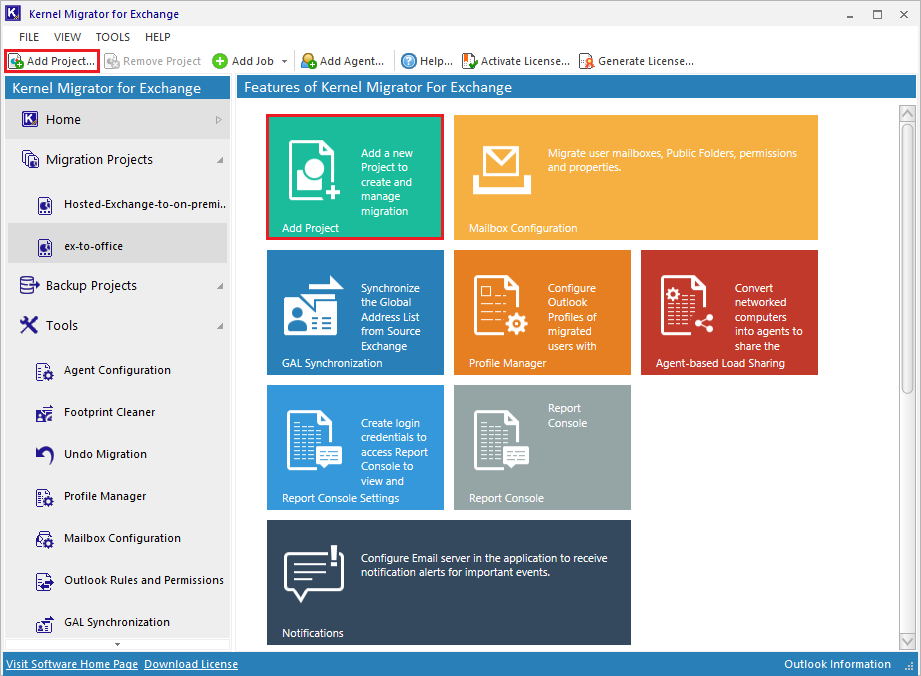
The simplest way to achieve this is with the Windows Azure Active Directory Sync Tool (DirSync). This tool runs on a Windows Server machine on your network and synchronizes users to the cloud. DirSync has a wizard-driven install and can be set up in just a few minutes.
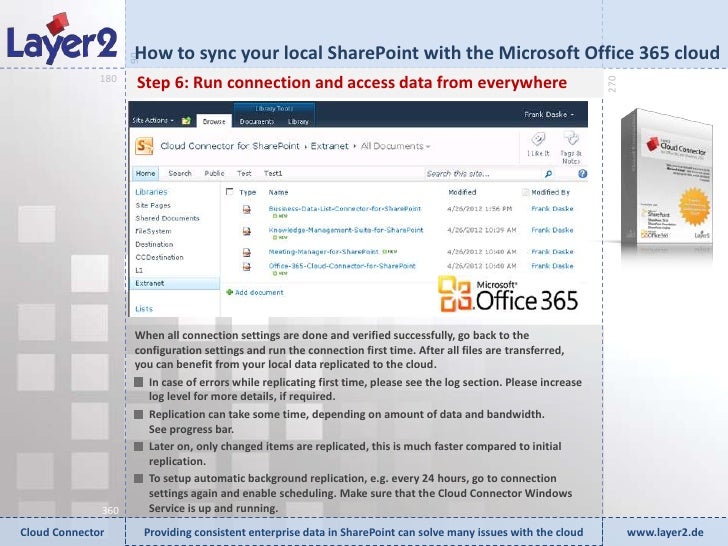
You should be able to synchronize your directory to Office 365 in under a day. This blog post provides the basic information you need to successfully implement DirSync. It also points you to more detailed information, for cases not addressed here. Specifically, it covers what you should review before you synchronize your directory with Azure Active Directory. Office 365 uses Azure Active Directory for storing all user accounts, for all directory lookup, and for doing user sign-in authentication.ĭirSync sends user accounts to Office 365 as a starting point for federated single sign-in, or both user accounts and password hashes for same sign-in. If you have an on-premises directory then you are going to be choosing between DirSync with password sync and DirSync with Active Directory Federation Services. The DirSync tool is common to both of these scenarios. Single sign-on is where users are signed in to Office 365 automatically and with no password required when they are already signed in to their domain-joined PC.
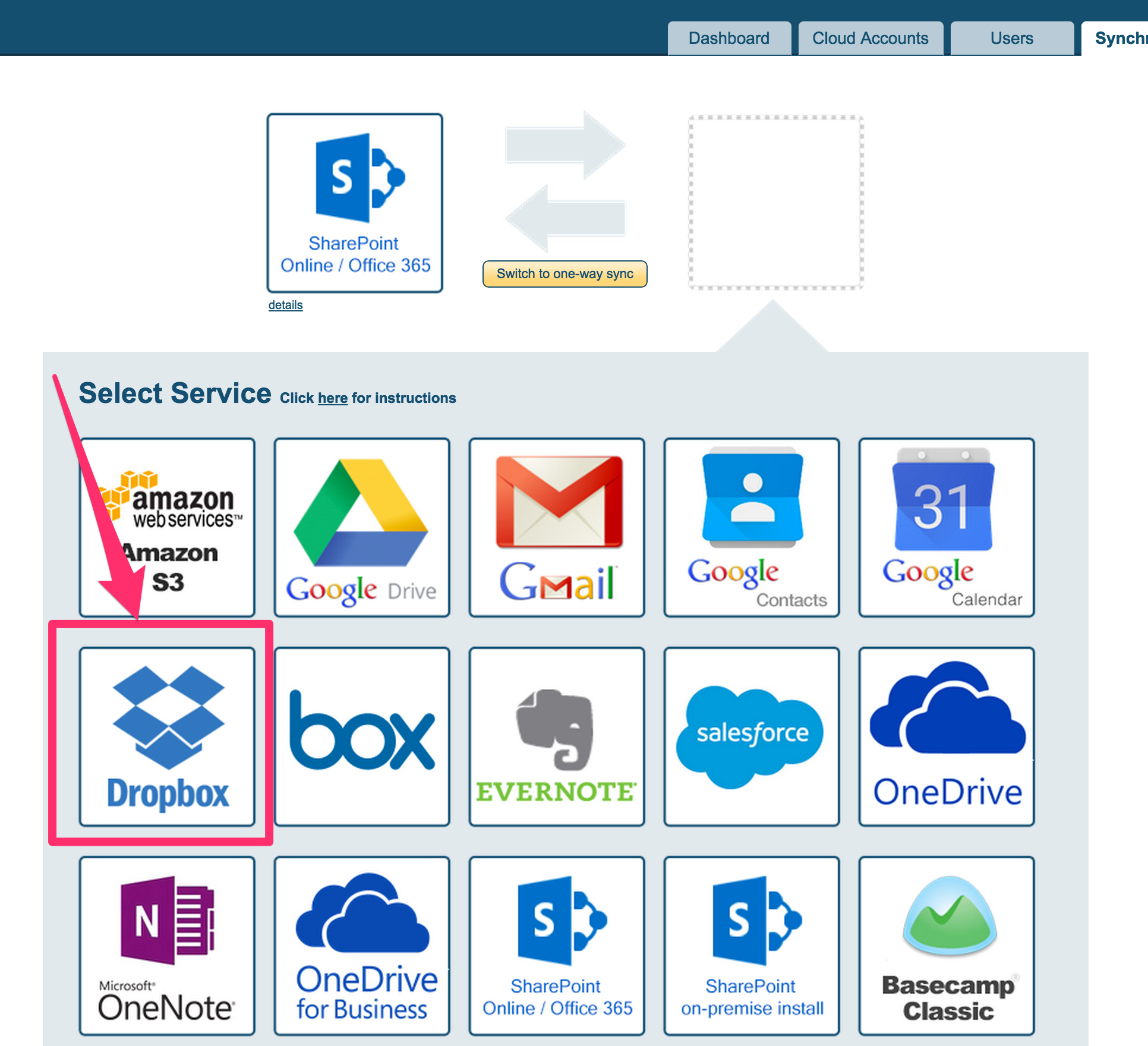
Single sign-on requires both DirSync and Active Directory Federation Services to be configured. DirSync with password sync can provide what we call “same sign-on,” where the sign-in to Office 365 is always the same password that is used on the PC, but the password must be either retyped or saved on the client.


 0 kommentar(er)
0 kommentar(er)
